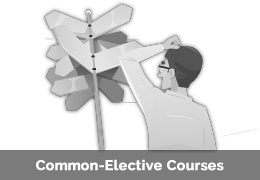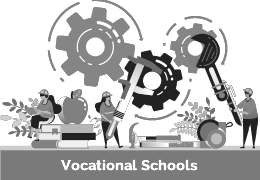-
UZEBIM wishes all our students and lecturers success in the 2022-2023 Spirng Term.
Distance Education (DE) and Information Technologies Centre (UZEBIM) uses an open source software called Moodle as a Learning Management System (LMS). This system has several modules within it including course materials, announcements, course outlines, assignments, marks for assignments, reports regarding success and competencies, and e-exams. It is possible to conduct live lectures using Google Hangout Meet. All students are expected to attend live lectures and follow the course materials provided. Yet, video recordings of lectures are also provided for those who miss live lectures.
If you say:
- “I can learn independently.”
- “I can motivate myself to learn.”
- “I can spare at least one hour to study every day.”
- “I can attend live lectures on time.”
- “I have computer skills at a basic level.”
- “I can find sources of information on the Internet.”
- “I have a computer that is connected to the Internet at home.”
- “I can use the Internet for communication purposes.”
then, you are ready for Distance Education!
Distance Education starts with students familiarising themselves with the procedures of accessing sources and educational systems at any time and place without physically being present on campus. A device with Internet connection is enough to access courses in distance education.
You should be familiar with all electronic platforms offered by our university and also be able to use these to access courses in distance education.
For more information, please click here.
In Distance Education, following up-to-date course information and announcements is very important. The date and time of live lectures will be announced to you by your lecturer.
In addition to this, you will be successful when you study the course materials, do the given assignments and answer evaluation questions added to the end of each unit.
Distance Education requires the learner to take full responsibility for his/her learning. In this process, those students who can work independently, follow and apply guidance provided through these electronic platforms will be successful.
Even though the university operates an "open to all" course policy, our lecturers and students are always responsible for ethical and professional conduct when sharing and accessing course content and materials.
Always encourage our lecturers and students to learn from each other and share information to produce new knowledge. When accessing course materials for learning purposes, ethical principles should be considered and the course lecturer should be contacted and their consent should be sought. When this is not done, the action of accessing the course page is unethical.
Please note that all the course materials, vidoes, audio recordings, and images are “personal data” for our lecturers and they are being shared with you under the current extraordinary circumstances. Information and knowledge provided to you in this process must not be recorded using any device or shared on any social media platforms.We trust that our students will use the given digital materials in this process for no other purpose than to advance their learning experiences.Live lectures take place on the day and at the time set on your weekly timetables for each course. These sessions are recorded and later added by the lecturers to the course page for you to access. Live lectures can be entered with devices such as tablets, computers, laptops, etc. In order for you to attend the live lectures and access these videos without any problems, you need to be logged into your NEU student email account, which includes your student number (e.g. 20192020@std.neu.edu.tr), in your browser (Google Crome, Internet Explorer, or any other browser your device may have). You can use your Einstein password to login to you NEU email account. You may need to log out of your personal Gmail account to be able to login to this account or you may add it as an additional account. If you do not know your NEU student email account, please contact destek@neu.edu.tr via email for help.
*NEW ANNOUNCEMENT, In the upcoming evaluation process, Safe Exam Browser (SEB) application must be used in order for our midterm exams to be valid and reliable. SEB locks all browsers and prevents students from exiting the exam screen when they start the exam.
*NEW ANNOUNCEMENT, Dear students, click HERE to reach the video about SEB SETUP.
*NEW ANNOUNCEMENT, Dear student, for possible problems using Safe Exam Browser (SEB) for exams and their solutions, click HERE .
During the exam, students are added to the Google Meet rooms and virtual supervision by the Educator with the camera turned on.
Students cannot enter the exams via smart phones. Those students who do not have the necessary equipment/internet connection, can apply to take the exams in the campus labs.
Before the exams, students should make sure that the application is running on their computers by clicking HERE and downloading it with the help of instructions
*Announcement! About the Certificates of Honour and High Honour...The students who have earned the right to recieve Honour and High Honour Certificates during can reach the List of Names by click HERE and download their Certificates.
*Announcement! Information About Course Registrations...Dear students, click HERE for information about course registrations and Course Selection Guide.